-
Go to my.sevaa.com and login with your username and password
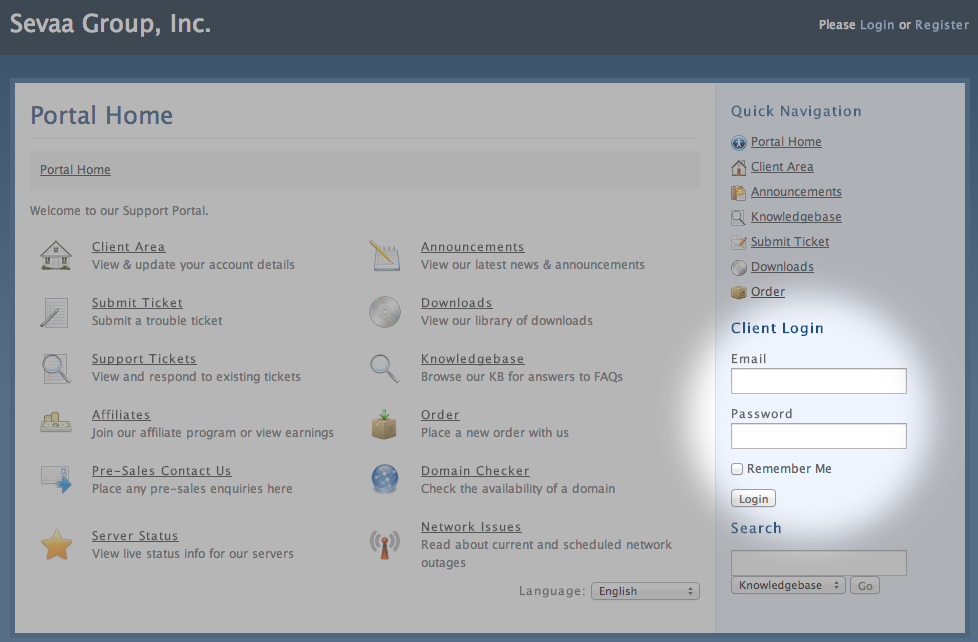
-
Click the tab at the top labeled “My Services”
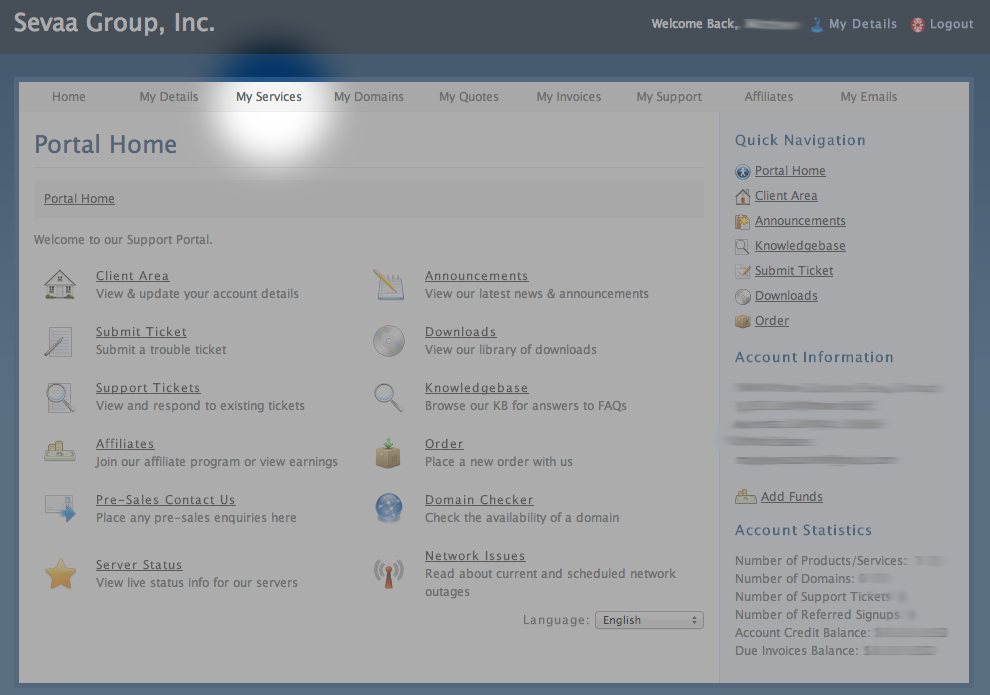
-
Click the “View Details” icon next to the product or service that you would like to change the CPanel password for.
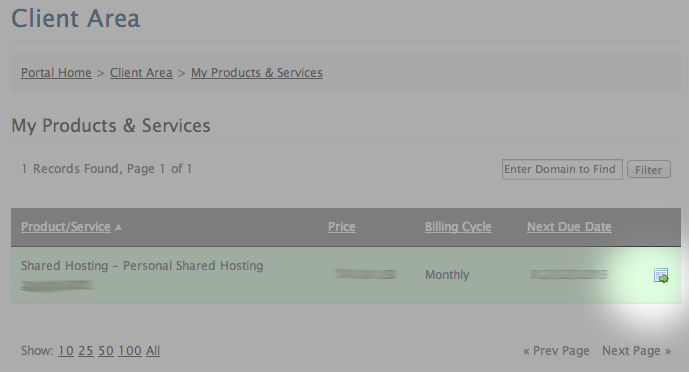
-
Scroll down to the login details section
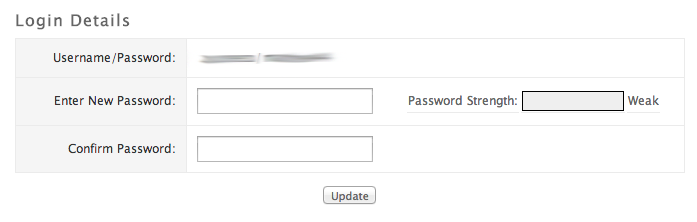
-
Enter a new password for your CPanel login and click update
- 22 Users Found This Useful

